This is the guide for those who have a system that rejected Hackintosh after the installation and have unfavorable hardware (like an AMD processor) or for those who have slipped away from Mac OS X for other reasons and want to install another Operating System in its place or simply recoup the space. If you haven’t installed Hackinosh but are anxious about it, I recommend you read this too.
The first thing you have to realize is that a Mac is the name of a laptop model made by Apple with a set of chosen pieces (which are actually the same as the pieces used in PCs) and that Mac OS X is its operating system (Like Windows or Ubuntu is to a PC). The boot loader on OS X is needed because Apple designs the OS for their systems which have been designed to run a different “BIOS.” In other words, if you took a Mac, designed it to have a standard BIOS like a PC and then designed OS X to run on this modified Mac, you would be able to get OS X to work on any computer in existence without a boot loader which emulates certain features and settings that the OS contains that PC BIOSs don’t understand.
Now that you understand a bit more about what Mac and Mac OS X really is, the rest of this post should be no surprise to you. And for those who were anxious about potentially messing up their systems, there is nothing to be afraid of – except losing time.
Now this procedure will depend upon two conditions: If you dual boot, you don’t lose Windows/Ubuntu, you gain Mac OS X along with it and if the boot manager breaks, it can always be repaired. If you erased everything and made your computer an OS X only system (Single Boot), then you will have some more work to do.
Removing Hackintosh from a Single Boot System
With your boot loader of choice, boot into the Mac OS X installer and follow the steps up until you get the menu bar. Once you’ve reached that point, go to the Utilities Menu and choose Disk Utility.
Click on your Mac OS X partition (will likely be the entire hard drive) and click on the erase tab.
Erase the partition as MS-DOS (FAT).
Quit Disk Utility
Quit the Installer
Restart into your installation disk of your replacement operating system and install it.
Removing Hackintosh from a Dual Boot System
The first thing you ant to do is boot into your other operating system and if it is Windows, mark its partition as active (or if you are in a Linux distribution, flag it as boot)
Then, go to your favorite disk partitioning tool and delete the partition that contains Mac OS X. In Windows, it’s the one that doesn’t have a detectable file system.
That’s it.
So now, if the thought of failure was keeping you from installing OS X on your PC, rest assured, you will be fine if everything goes wrong. Mac OS X is very much like Windows. Your problems will be kext problems – like problems in Windows are problems with drivers.

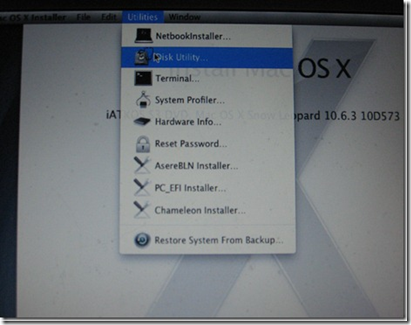
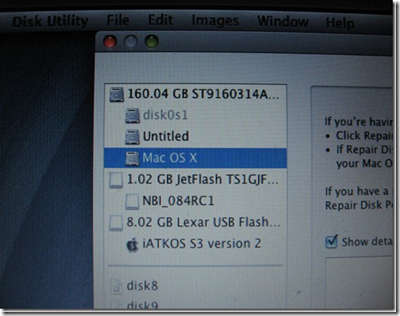




0 Blogger:
Post a Comment