Ubuntu 12.04 Precise Pangolin has released from beta today and is ready to download. Within the release comes a few changes, including performance improvements and new features. Let’s take a quick tour.
Heads-Up Display
The Head-Up display will hide menus and menu items in the HUD and allow you to search for instructions to give to the program without having to search through menus. All you have to do is press the Alt key.
Video Lens
A video lens has been added to the dash making it easier to find videos on your computer or online.
Quicklists Get Boost
You can now access parts of an app or functions of an app by right clicking on their Unity icon.
Ubuntu Software Center
The software center is the one-stop place to go for software management in Ubuntu and will open the door to thousands of possibilities. It is also faster than it was in Ubuntu 11.10.
Animations for Installing Apps
When you install an app on Ubuntu, it will go to your Unity bar and display its install progress in the icon. If you don’t want the app to stay in Unity, you can right click and remove it from there.
Login Screen
The login screen has been given an overhaul to include lots of eye-candy animations and personalization including the display of your background picture.
New Privacy Settings
Privacy has been Enhanced to give Users full control of their computers and apps.
To see some of the animations and features, you can take a look at this video.
To download Ubuntu 12.04 LTS, go to the link below, download and burn the ISO and restart your computer and boot from it.
Download Ubuntu
For those who are waiting for Ubuntu 12.10 Quantal Quetzal, it will release October 18.

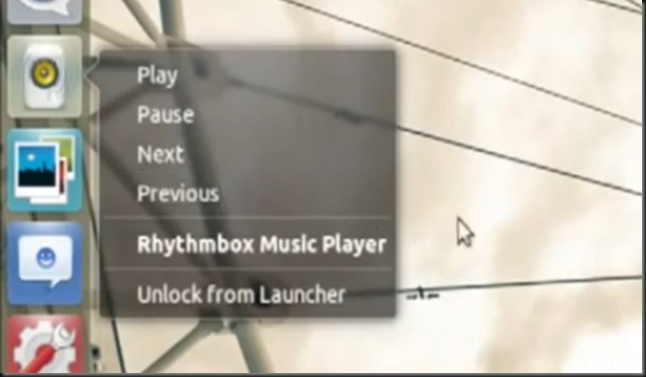






0 Blogger:
Post a Comment