
The first thing you want to do is go to the website that you want to pin. Then, go to the wrench menu and select the tools menu and select Create Application Shortcuts.
A pop-up menu will arise and you can then choose where you would like your shortcut.
In Windows 7 and Windows 8, you can pin to the taskbar and start menu as well as create a desktop shortcut.
In Ubuntu 11.04 and later but the menu will have Desktop and Applications menu instead. From this point, you can then pin the shortcut in your applications menu to the launch bar the next time you decide to open it.
In Mac OS X, this option is disabled.

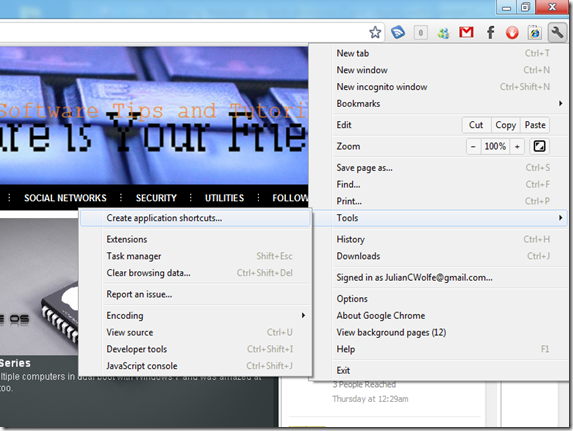



0 Blogger:
Post a Comment