![]() There are many ways that you can burn a DMG in Windows that involves third party software that proved to be no success for me. However, there is a way to use Mac to burn the DMG on your PC and its called iAtkos.
There are many ways that you can burn a DMG in Windows that involves third party software that proved to be no success for me. However, there is a way to use Mac to burn the DMG on your PC and its called iAtkos.
Don’t worry, what we will do will not install anything – unless you really want to.
If you have Multiple Disk Burners on Your Computer
First up, you will need to fetch an iAtkos s3 v2 DVD. To do so, you will need to download uTorrent as I got mine via a torrent.
Download uTorrent
Download the iAtkos s3 v2 via Magnetic URI in uTorrent
Burn iAtkos to a disk and then continue.
The first thing you are going to do at this point is leave Windows, so take notes if you need them.
Then, boot into the iAtkos DVD which comes with a built-in boot loader.
Once you are in the installer, instead of clicking continue – despite how tempting it may be for someone who obviously needs a DMG – go to the Utilities Menu and click Disk Utility.
In the Disk Utility go to the File Menu and choose Open Disk Image.
You will then be given a Finder window where you can explore your disks and find the DMG.
When you select the image, click Burn and follow the prompts and have the appropriate size disk ready. If you are burning the Snow Leopard Retail DVD, you need a Dual Layer, 8.5GB disk. For Lion, a standard 4.7GB DVD will do.
Once this is done, Quit Disk Utility by choosing Quit in the Disk Utility Menu.
You will then be brought back to the installer, to get back into Windows, choose Quit in the Mac OS X Installer menu and choose Restart in the pop up window.
Take out the disk before the Bios boots off it and you will be back in Windows without having installed any software or Operating System. Don’t waste another good DVD on a faulty program like TransMac when the Mac installer and a suitable boot loader can do that work for you. For simplicity, iAtkos is best suited for the job as it is an ISO and fits on a standard 4.7GB DVD.

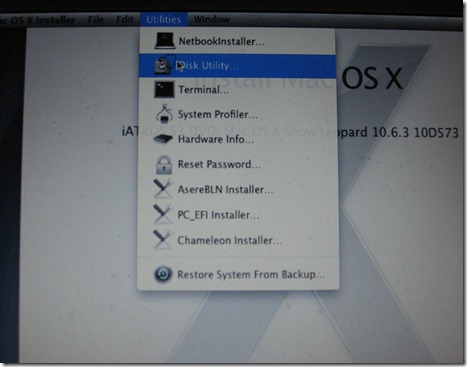








0 Blogger:
Post a Comment