Microsoft released Outlook.com, a new email service for people to use and a new interface for existing Hotmail users. It feats streamlined integration with Contacts (People), SkyDrive and Calendar and coexists comfortably with the Social Networks you connect. The new branding and theming of Outlook.com, which can be used by current Hotmail users, is reminiscent of the interface of Windows 8.
There is a lot more to Outlook.com, including the release of a beta version of updated web apps for the Office platform, that are supposed to be much more streamlined with SkyDrive and Email than ever before.
Let’s take a look.
You land on a clean interface that is simple to use. On the left side is all of your inbox-related folders, in the middle are your messages and on the right are three menus and some ads that disappear when using Messenger.
The new Messaging feature is the old web Messenger and it presents a refined and seamless feel. It integrates with Facebook seamlessly and provides a much cleaner way of sorting through conversations. Click on the bar to start a conversation and you can scroll down the list of available contacts.
To control your availability and sign out of Outlook, you use the menu that comes from clicking on your name.
You can of course customize the look and feel of Outlook by clicking on the tools option.
Creating a new email is easy and Messaging is conveniently placed – out of the way but still there to be used – you can always close it again by clicking on the Messaging menu on top or the x in its top right corner. The interface here is a bit more complex than the Windows 8 Release Preview Mail application but still keeps the same layout. People to the left, message to the right.
Your Mail, People, Calendar and SkyDrive will all be seamlessly connected. Today, Microsoft released the new SkyDrive, and Calendar is soon to be updated.
Clicking on Outlook takes you to these services which each integrate with Messaging where you can talk to people via MSN or Facebook or whatever other account you have connected.
Clicking on People let’s you manage your contacts across social media. When you click on someone you get all of their information and you can directly send them tweets, write on their Facebook wall, start a new email to them or chat with them in Messaging from there directly. Clicking on one of the letters lets you get through long lists quickly by sorting your contacts alphabetically. Clicking through the filter menu just above the list of contacts lets you see available contacts on the spot.
Microsoft announced the release of the new SkyDrive today, it adds a new look and allows you to see your files in detailed view if you don’t like the tiles. It is also much faster than before.


The new SkyDrive includes better shortcuts to folder operations and file operations as well.


It now includes multi-select drag and drop and improves options for sorting files.

The update will lead to an update to the SkyDrive app and Microsoft claims a significant improvement in upload speed.

On a related side note, a SkyDrive mobile app will release for Android in the coming weeks.

What do you think of Outlook.com and what it means to other services linked to your Microsoft account? Did you get a new Outlook account? Let us know!

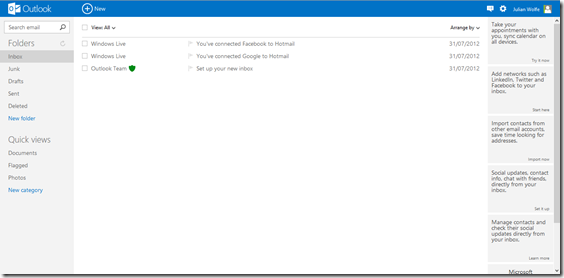








0 Blogger:
Post a Comment