Windows Live Skydrive is a very handy tool from Microsoft that anyone can use – provided that their email account works in windows live. It is a storage space of 20GB with many added features such as the ability to create and edit Office documents with the new Office Live Web Apps or share pictures and videos with friends. The user interface of Skydrive is very simple and straight forward to use.
Newer versions of hotmail and Windows Live Mail clients will automatically upload and transfer the pictures and videos to your friends for you – at least, that’s the bold claim.
Here is a step by step.
First, go to Skydrive and sign in with the account that you use to access windows live messenger, casually known as msn.
Then, once signed in, you click New, then Folder.

Once in the New Folder dialog, name the folder and underneath is a (Share with:), click Change.
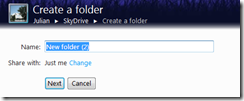

Then Adjust Your Settings, or Add specific people by typing their name or email address in the space provided.


Note: For the privacy of my contacts, I typed a name that doesn’t exist, when you type the name of your actual contact, a list will appear underneath where you’re writing and you click the name that you wish to select.
After hitting next, you are prompted to add files. This is when you drag and drop all of your pictures, videos and documents into this area and watch it all upload.
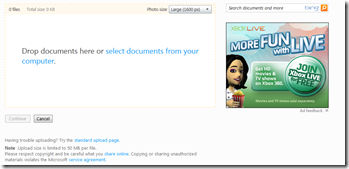


That’s all there is to it. Click on the file and you will be able to use it, or take the hyperlink of the file or folder and send it to one of the friends with whom you shared pictures, videos and documents.
Now, let’s watch that video in skydrive…
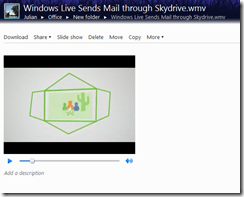




0 Blogger:
Post a Comment