If you like to use the full functionality of Windows 7 and have a preference for Google Chrome as your browser, you may have noticed that you could not get to individual tabs from the task bar. However, there is a trick that will allow you to gain full functionality out of Google Chrome without any mods or programming knowledge, just a trip to shortcut properties.
To begin, unpin Google Chrome from your taskbar and find the shortcut in the start menu. Once you have found it, right click on the shortcut and choose properties.
--enable-aero-peek-tabsYour Properties window should look like the screenshot above.
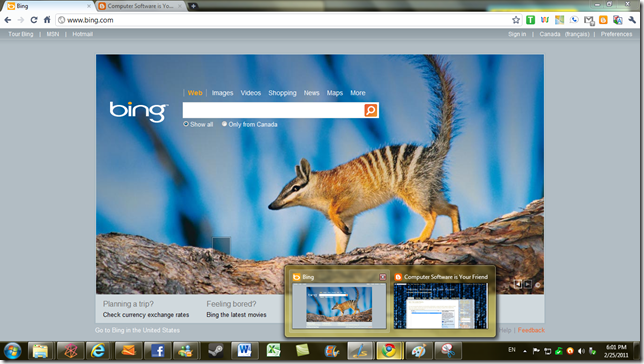
Once this is done, hit enter on the keyboard or click OK and open Google Chrome. You can re-pin it to the taskbar.
If you use preview, you will see something similar to the screenshot above.
Of course, like you would expect from Windows 7, you can close and access tabs from the taskbar with Google Chrome.

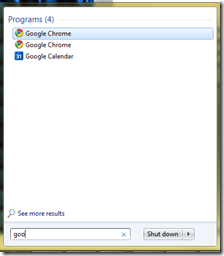




0 Blogger:
Post a Comment