
To begin, go to the navigation bar and type: about:config and hit enter. You will see the following page.
On this page, click: I’ll be careful, I promise! and you will see a page with a list of scripts.
Don’t get intimidated, there is a filter bar at the top. In it, type: browser.taskbar.previews.enable. You will see one scrip appear where the value is false.
Double-clicking the value will switch that value to true and enable taskbar previews in Windows 7.
The preview has been enabled and the tab can now be closed. No restart to the application is necessary, the next time you add a new tab, it will show up in the taskbar.


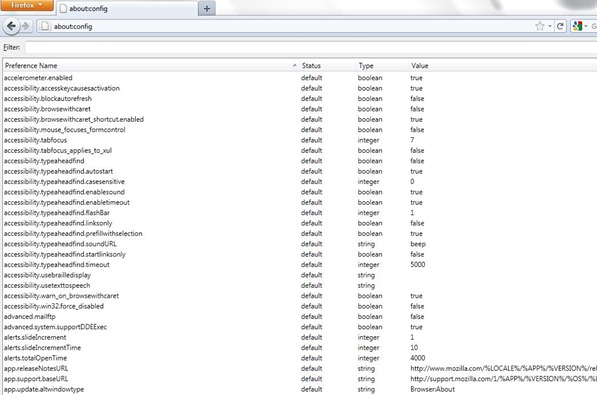
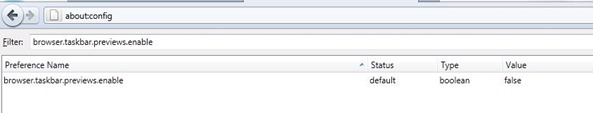
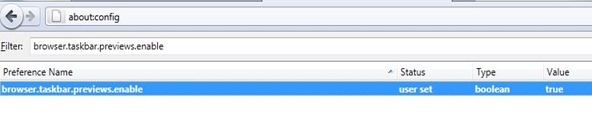


0 Blogger:
Post a Comment