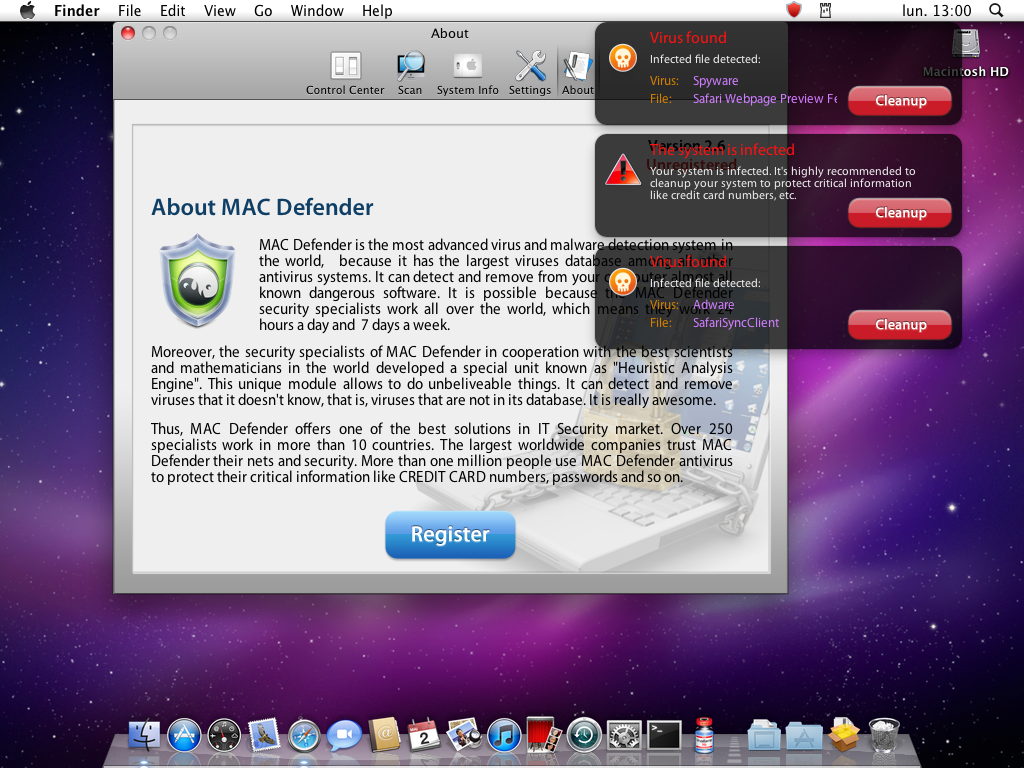 One of the first reasons Mac users would use to claim their superiority over Windows was malware protection – or the lack of its need. But Mac users are now facing a startling reality, Macs aren’t as safe as they bloated. Security experts are warning Mac users to be vigilant and download antivirus software as the operating system comes under attack. The latest threat in the Mac world is a recent “Mac Defender” program, a Trojan that also goes by the names “Mac Security” and “Mac Protector.”
One of the first reasons Mac users would use to claim their superiority over Windows was malware protection – or the lack of its need. But Mac users are now facing a startling reality, Macs aren’t as safe as they bloated. Security experts are warning Mac users to be vigilant and download antivirus software as the operating system comes under attack. The latest threat in the Mac world is a recent “Mac Defender” program, a Trojan that also goes by the names “Mac Security” and “Mac Protector.”
It can get into your system quite easily, for example, the YouTube user in the video below gives a good tour of it after contracting it from a Google image search.
The Trojan horse, if activated, has been reported to open porn sites and other junk in the background while a security-like window pops up asking you to buy an upgrade to remove the threats.
Removing the malware isn’t easy either, a set of steps that infected Macs will need to follow will be posted at the end of the article.
As for getting Malware protection, Sophos and McAfee are possible Mac solutions, Sophos being free and McAfee being paid. Other possible options are ClamX AV and iAntivirus Free.
Download Links for Possible Antivirus Solutions for Mac
Sophos (Free)
McAfee VirusScan for Mac (Paid)
McAfee Endpoint Protection for Mac (Paid)
ClamXav for Mac (Free)
Mac users aren’t safe because they are using a Mac and in the end of the day, malware isn’t limited to Windows.
Apple, meanwhile has said that in the coming days, a software update will be released to automatically find and remove Malware Defender and its known variants. However, as the threats evolve, Apple won’t be able to keep up and antimalware software is necessary and the best bet to remain safe. To deal with the situation on your own, it is best to remove the threat as soon as possible before it spreads and activates more possibly hidden features, the instructions are below.
Dealing with Mac Malware
If you have been infected with one of these viruses, here are the steps to follow:
Viruses are resistant to standard program removal procedures. Therefore, dragging Mac Defender to the trash won’t do anything.
Firstly. close the Scan window that is opened and launch the Activity Monitor under the Utilities folder in your Applications folder. Another method to activate the Activity Monitor is Shift+Command+U from the desktop.
Then you will find all processes with the names that match the virus infection, these include the names stated earlier in the article and another variant that you might get infected with in the process of having the other ones installed.
Highlight the process and click the Quit Process button. If a pop-up appears asking you if you are sure, click Force Quit on the left.
Now, go to the Applications folder and move the program to the Trash and empty the Trash. It will be ok to enter your password if prompted when emptying the trash.
Go to the System Preferences in the Apple Menu at the top left corner of your screen and go to System, Accounts, Login Items. This will show you a list of programs that open on default when your Mac starts up. Find the antivirus by its name again and click the Minus button at the bottom of the window – this will remove the program from start up.
Be sure to follow all of the steps listed above, otherwise, the antivirus will reinstall itself upon restart of your system. Also, never install a program unless you are 100% sure of its source. For those backdoor viruses, it may very well be recommendable that you look at your antivirus options.
Updates
New Version of Mac Rogue Bypasses Security Check
Mac Defender Spreading Via Facebook
References
http://download.cnet.com/8301-2007_4-20064445-12.html?part=rss&subj=news&tag=2547-1_3-0-20




0 Blogger:
Post a Comment