 In a previous article, the rogue that has been taking Mac users by storm was exposed and dealt with. However, Windows users are used to these and are better equipped and like on Windows, these finely built viruses know how to get through security. That virus can be stopped by simply not installing it, or simply not entering your user password. Well, it turns out that a new version of the virus can bypass the Mac password and simply doesn’t need it. As was explained in the previous article, a Mac virus isn’t a trip to the Trash. Therefore, an antivirus is a necessity and that may be the first thing that Mac users should look into – and fast.
In a previous article, the rogue that has been taking Mac users by storm was exposed and dealt with. However, Windows users are used to these and are better equipped and like on Windows, these finely built viruses know how to get through security. That virus can be stopped by simply not installing it, or simply not entering your user password. Well, it turns out that a new version of the virus can bypass the Mac password and simply doesn’t need it. As was explained in the previous article, a Mac virus isn’t a trip to the Trash. Therefore, an antivirus is a necessity and that may be the first thing that Mac users should look into – and fast.
The latest version takes the name of MacGuard and disguises itself as a native Mac OS X application. However, unlike MacDefender and MacProtector and other variants, MacGuard is automated and will install itself without any administrator password or intervention.
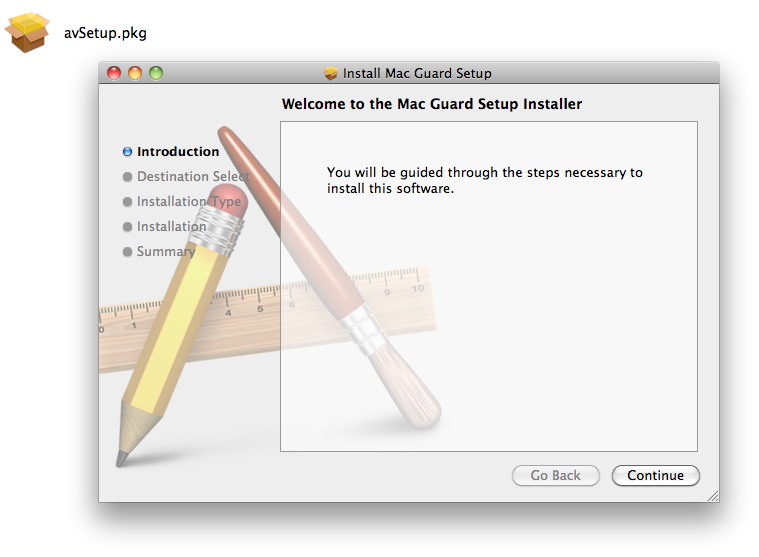
Essentially, if Safari’s ‘Open safe files after downloading’ option is checked, the package will open and run, normally it will prompt a password, this virus surpasses that stage. If not, it is the same situation as its previous versions, people have to be more intelligent than their computers and know the difference between trusted software and malware.
If your account is an admin account, there are many cases where a password isn’t needed, in which case, the virus runs an application – its downloader – called avRunner which will launch automatically and the installation package will delete itself automatically.
Windows users are well aware of these viruses, they usually come from browser windows that mimic your system and form a bogus virus alert while making it look like its scanning the system.
Windows users usually can block it with an antivirus or quickly closing their browser while ignoring the alert message that will follow and then run task manager and end the Browser’s process – essentially what a Windows user would do when a program stops responding.
In the case of the Mac, users should do a similar process. If you encounter one of these pages, quit the browser, and quit the installer immediately. Then, delete anything that is associated to it that is in your Downloads folder.
One big favor will be to uncheck the ‘Open safe files after downloading.’
Mac users are now being introduced to the Windows reality, except unlike Windows, Macs are left pretty much in the cold. To protect your Mac, get an antivirus, Macs are no longer immune – they never really were. Now that threats are becoming more and more evident, it becomes evident how Macs are unfit to deal with large scale exploits and attacks and users will have to become more vigilant in the ways that they use the web.
Download Links for Possible Antivirus Solutions for Mac
Sophos (Free)
McAfee VirusScan for Mac (Paid)
McAfee Endpoint Protection for Mac (Paid)
ClamXav for Mac (Free)
Related Articles that you should Read
http://computersoftwareisyourfriend.blogspot.com/2011/05/macs-struck-with-malware.html



0 Blogger:
Post a Comment