
Facebook recently launched video calling powered by Skype for Facebook. It requires you to install a plug in and then you will be able to do one on one chats with your Facebook friends. However, considering that Skype’s group video chat requires a subscription, chances are, Facebook won’t be so lucky when it comes to matching up with Hangouts.
Hangouts is Google’s advanced Group Video Chatting service which will put the talking person center stage, IM as a group and stream a YouTube video as a group and watch it simultaneously. Hangouts is also free.
So let’s take a tour of what may very well be Google’s unbeatable feature that will not only be great for business conference calls, but great for friends who live miles from each other, and the same applies to families.
Setting up Google Hangouts
To begin, you can find the Hangouts button on the right side of your Google + Home page.Google will require a plug in – regardless the platform.

Clicking the button will take you to this page.

Google will then take over and Windows users will see the following.
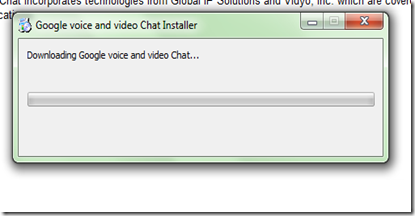

Once complete, your webcam will turn on and if you go back to the original window. you will see this.
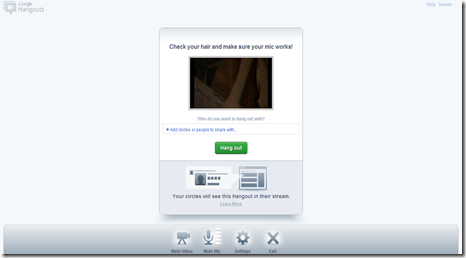
If you don’t want to go on Video, click Mute Video.

You can mute the Mic as well to not be heard.
To change your Settings, click settings.

Starting a Hangout
Starting a hangout is simple.Click Add circles or people to share with and choose a circle, public, or type a name.
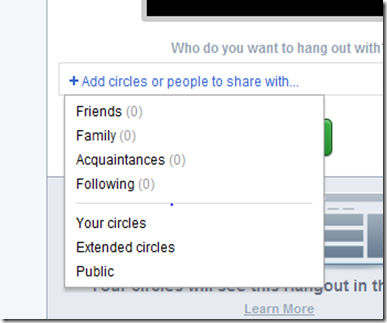
To avoid invading privacy, I will show you the features with an empty circle.
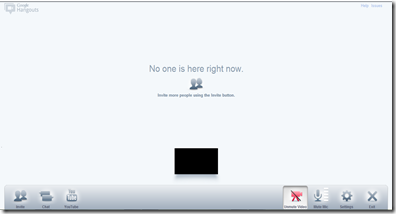
Even after getting in, you may feel like you want to invite more people. To do so, the Invite Button is on the lower left part of the window.

Now, you need to chat with the group… Choose the Chat option next to it.

Want to watch a YouTube Video with the group?
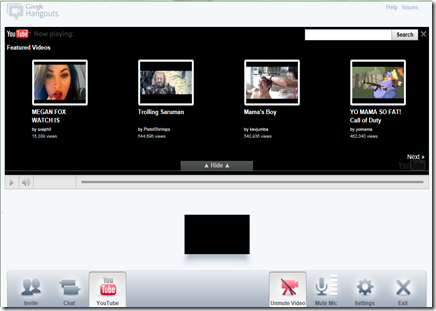
Let’s look for a Google + vs. Facebook video again. (In reference to my article on sharing posts)

Select a video, and it will play for the entire group. If you want to talk, press Push to Talk below the video.

If you were listening to music before entering hangouts, it gets paused until the chat ends automatically by Hangouts.
When you make a hangout, your profile will say so and anyone in the circle that is featured in the hangout can see it and join in.
Overall, Hangouts is easy to grasp. It in itself is one feature that Facebook can try to beat but won’t – unless Skype decides to make its group video calling services free overnight.
Want to See it for Yourself? Fill out this form and we will send you an invite to your Gmail account! For more details, follow us on Facebook and Twitter.



0 Blogger:
Post a Comment