Want to change the font style in Google Plus? Or maybe use keyboard shortcuts? Well let’s run down the list of tips and tricks that are useful for Google +.
Playing with Text Formats
- If you want a word or phrase in bold, add stars on either side of the text that you want to appear bold.
- If you want a word or phrase in italics, add underscores on the outer part of the text.
- If you want a strikethrough your text, add minus signs on the outer part of the text.
Quick Tricks
- Drag and drop videos, links, and pictures into the share box and you are set to go.
- Mention or be direct with People using @ and +
- Disable reshare will prevent your posts from being spread around by others.
- +1’ing something can be reversed by clicking the +1 button again.
- The +1 tab only shows links that have been +1’ed on the web.
Keyboard Shortcuts
- Scroll Down Stream: Space
- Scroll up Stream: Shift+Space
- Single Post Scroll Down: J
- Single Post Scroll up: K
- Jump to Chat: Q
- Start Comment: Enter
- End Comment: Tab Enter
Want to See it for Yourself? Fill out this form and we will send you an invite to your Gmail account! For more details, follow us on Facebook and Twitter.





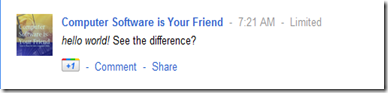





0 Blogger:
Post a Comment