
- In Gmail, go to the options menu on the right side and choose Mail Settings
- Go to the Labs tab.
- Enable the Preview Pane by Peter B and Michael K.
- Save Changes.
- Gmail will reload and the job isn’t done yet – although changes will be noticeable. Go to the new button on the top right-hand side.
- Choose the view you want. I prefer the vertical split – makes it look like Hotmail.
- Now you will have a preview with every conversation thread.


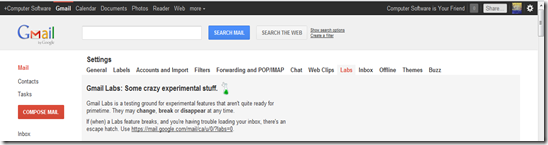



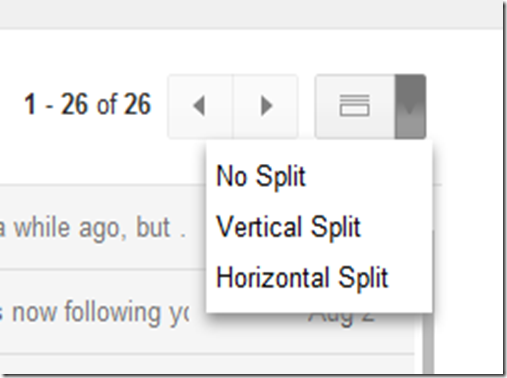



0 Blogger:
Post a Comment