
Ever since the beginning of Google +, Google kept chat separate of the social network and I will admit that it did make reconnecting with the people I invited on there difficult – especially the ones that aren’t so tech savvy and are squirmish at the thought of instructions.
Once you click OK, your chat list will get a bit longer and you will automatically connect with those who have connected to you – provided they are in your circles.
Now if you are uneasy with this idea, Google has also added some new privacy settings.
Just click on the Chat Menu and choose Privacy Settings.
You will then be greeted with the following dialog.
If you click on the circles, you will get a custom option. Clicking that will allow you to choose which circles will see you as available and be able to chat with you.
You can even design a “People who I want to speak to” circle for this purpose.
Hopefully you will find the new chat simpler to use out of the box and if you are new to Google +, then you should check out our other articles on it that date back to pre-beta when we made a thorough tour of everything you see today.

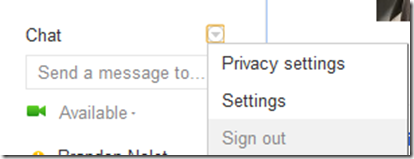

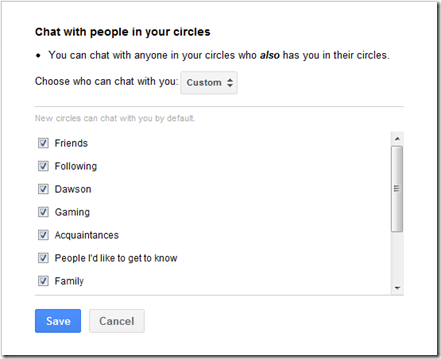


0 Blogger:
Post a Comment