
Let’s take a quick look at this new free app from Microsoft.

Once you’ve installed the OneNote app from the store, if you haven’t already used the store, it is just a simple click on the install button, it will prompt you to go through some settings.
You don’t need to choose Customize, there are no real options there, just take Express as it is faster and does everything you would have done after ignoring the customize prompt.
It will then fetch your notebooks from the cloud – the same one used in the new OneNote 2013 app.
Once you get in, you will see a simplified interface that focuses mainly on taking quick notes on the go, and not all the features that come with the main desktop software.
As you will see, this is the difference.

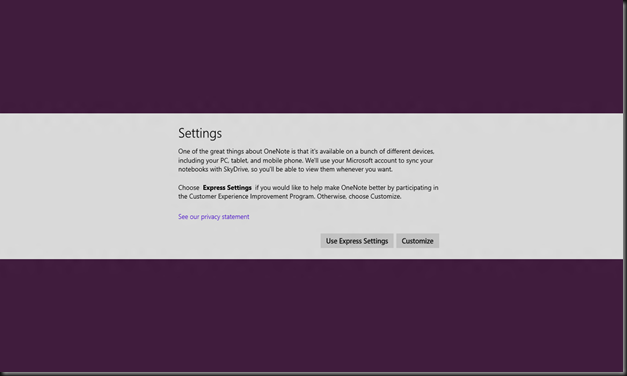





0 Blogger:
Post a Comment