 If you compare Mac OS X Snow Leopard and Windows 7 in terms of codecs that come out of the box, Windows 7 easily beets Mac. After a fresh installation of Windows 7, you can play with 26 different video types. From the Windows standard to HD to Mac standards, Windows can run them all out of the box. Mac, however, can only run its default file types.
If you compare Mac OS X Snow Leopard and Windows 7 in terms of codecs that come out of the box, Windows 7 easily beets Mac. After a fresh installation of Windows 7, you can play with 26 different video types. From the Windows standard to HD to Mac standards, Windows can run them all out of the box. Mac, however, can only run its default file types.
One of the popular file types, wmv isn’t supported by QuickTime. Many people may opt to get a different media player, but you can get QuickTime to work, it just requires getting the codecs – like what we all had to do with previous versions of Windows.
Flip4Mac is an application that you can download and install that will grant QuickTime the ability to run other file formats than the limited ones that come pre-installed. Let’s walk you through the process.
- Download Flip4Mac
- Run the Installer
- Skip the upgrade by pressing Continue
- Once its complete, you will see the standard success screen and you will be able to play WMV files.
Now you can watch WMV, AVI, WMA and other formats on your Mac. You can tweak the settings in your System Preferences if need be.
You can preview WMV files, along with play them in QuickTime. You can encode them as well.


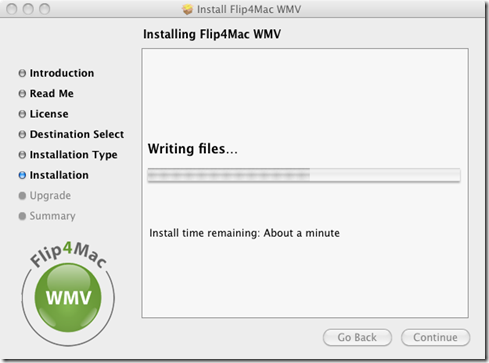






0 Blogger:
Post a Comment