 I have used Windows for a long time. While it has always been my personal favorite platform – and by far one of the platforms that is the most versatile and transformable, there are some things that are lacking.
I have used Windows for a long time. While it has always been my personal favorite platform – and by far one of the platforms that is the most versatile and transformable, there are some things that are lacking.
Mac lacks quite a bit too, notably an equivalent to Microsoft Paint and codecs – Windows 7 can run new HD formats, Mac video types, and traditional – 26 in total – out of the box. However, today I will look at some things that Windows users are seriously missing out on and shouldn’t be.
Preview
Let’s start with preview. A basic feature that Mac OS X simply does better than Windows on. In Windows, you need to activate preview by clicking a button on the right side and end up with a panel on the right side.
In Mac OS X, hitting the space bar will generate a preview that can also go full screen. Apart from that preview, its thumbnails too are previews and you can listen to music without ever opening a media player – or opening a preview bar.
If you are dealing with a video or document, toggle the zoom and you will see everything without ever opening the file.
While we are at it, Microsoft stripped some functionality that used to be in the Windows Explorer in Windows XP that was a great asset for previewing documents.
Mac has a similar layout – you may notice the resemblance… Why not bring it back?
Screen Recording
Well, Windows has Snipping Tool and Print Screen, like Mac OS X has Grab and Command+Shift+3 and Command+Shift+4, but Mac OS X has something that Windows doesn’t – unless downloaded from elsewhere.
QuickTime Player in Mac can record your screen built in. Windows users who want this capability need to download third-party software like Camtasia or CamStudio to get some sort of screen recording. While these programs can allow you to specify the dimensions of your recording, using QuickTime to record your screen is a painless out of the box method that would be useful to Windows users who need help or want to give help in a more self-telling explanation than a simple screenshot.
Quick Note:
QuickTime also records audio and from webcams. You can record Audio built-in with Sound Recorder and record a web cam with free, downloadable Windows Live Movie Maker.
Built-in Video Trimming
Mac OS X doesn’t need a video editor to trim a video. Play the video in QuickTime, go to the advanced options and you will be able to trim the video in real time. It would be nice if that basic functionality were included in Windows Media Player, but for Windows users who need it, it can be done using your favorite movie editor – or if you just need the basic fix, Windows Live Movie Maker will do.
Movie Making
Windows has always been behind in this category and while the latest Windows Live Movie Maker is an improvement from the first and offers a few more things than the Windows Movie Maker that came in Vista, it still struggles to match iMovie which sells for $14.99 in the Mac App Store and comes with every new Mac.
While you can get great software like Sony Vegas or the video editor that comes with Camtasia – basically Vista’s Movie Maker with more advanced features here and there, it would be nice if Microsoft offered its users a program that could out-beat and outperform iMovie.
While Windows Live Movie Maker can accept almost any video – where iMovie can’t and doesn’t require importing and extra space – like iMovie does – it cannot narrate a movie, nor can it crop a movie – I don’t mean time-wise, I mean like cropping a photo, just as a video. You can’t install mods on Live Movie Maker like you could on its predecessor which helped to make up for its short comings and at least the predecessor had built-in narration capabilities.
In the end of the day, while I personally like the ribbon interface and new timeline structure in Windows Live Movie Maker, nothing that Windows has to offer matches iMovie or Final Cut Pro. The closet to it is Sony Vegas which sells for more than $700.
However, if you aren’t much of a movie maker yourself, Windows Live Movie Maker will do for you and does a great job at helping with your storyline and simplifies most of the process and will give a great result. However, if you need special effects, narration, and more advanced features, Windows Live Movie Maker won’t accommodate your needs.
Garage Band
If you are a musician or want to make advanced audio tracks, Apple’s Garage Band is a must have – except, it is available on Macs only. Windows doesn’t include this kind of software at all and for those who have instruments or want to start off a music career, Windows is consequently useless as there are practically no real challengers to Garage Band.
Garage Band sells for $14.99 in the Mac App Store and comes with every new Mac.
Instant Start Up and Shut Down
Microsoft is addressing this, but Mac has had this for a while. A faster start up and almost instant shut down is something that a fast paced society needs. While a 20 second shut down isn’t bad, it doesn’t meet an instantaneous one… Seeing as how Microsoft is chasing the tablet market, instantaneous startup and shut down will be make or break in Windows 8 as Apple already has speed in the iPad and every iPhone and iPod.
Spaces
There are third-party programs to get this, I know, but Mac OS X has it built-in (So do most major Linux distributions like Ubuntu). With spaces you can have multiple desktops and assign programs to them. With Microsoft treating the traditional desktop like an app within its new UI, it may be very easy to add in this old but new functionality to Windows and make users with multiple Windows cluttered all over the place an inch more productive.
Built-in PDF Reader
Rumor has it that a PDF reader will be in Windows 8, but that is not 100% certain. Mac OS X has PDF capabilities right out of the box. One of the world’s most universal document types is not supported on Windows out of the box and that is just disappointing.
Not that Adobe Reader is bad, but, a program usually runs better if it is built-in and streamlined with the Operating System than if its external and slows down the system over time with all of the other programs that root themselves deep into your system. Plus, if you don’t have internet, or an installer of it somewhere, you will need to go through the extra efforts to get it.
While these are some features that Windows is lacking in, it still remains my top choice of Operating System for the near future. Mac OS X has its flaws too – as does Ubuntu.
As Microsoft faces a much stronger Mac OS X than ever before and a consumer shift to Apple, it may be time to not only reinvent their products (hopefully for the better), it may be time to also compete with an angle where Windows doesn’t miss anything that Mac OS X has that prevents users from shifting over.


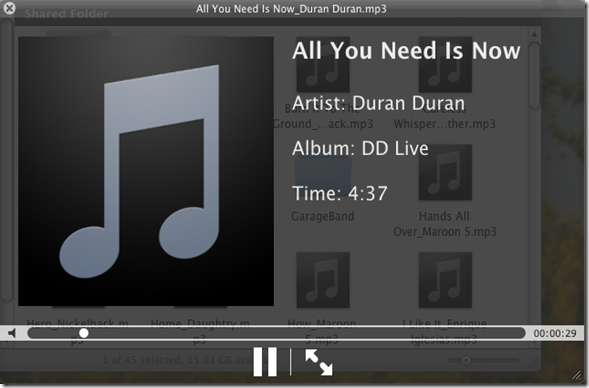
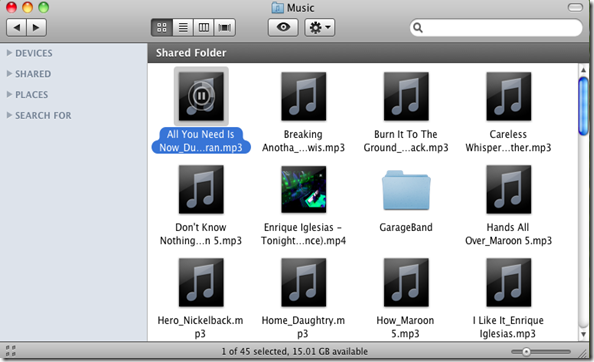
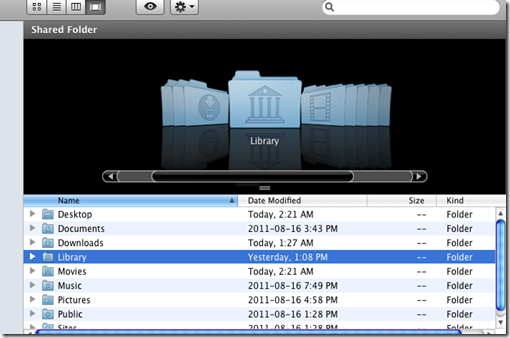
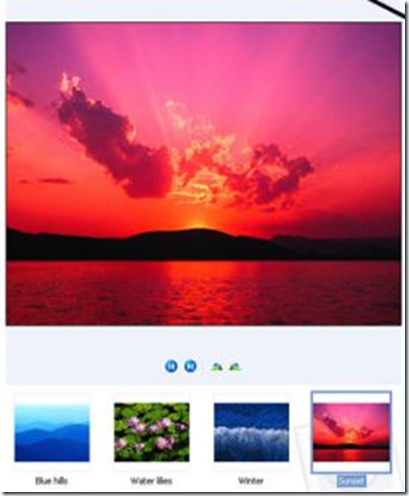
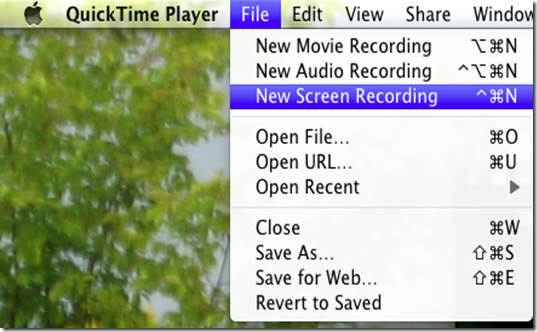

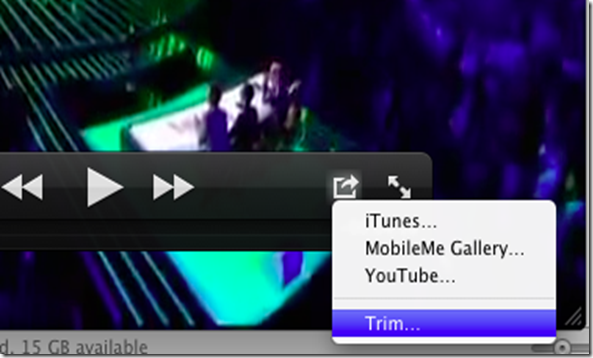
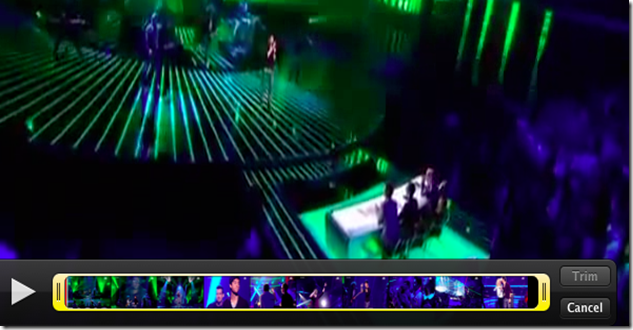




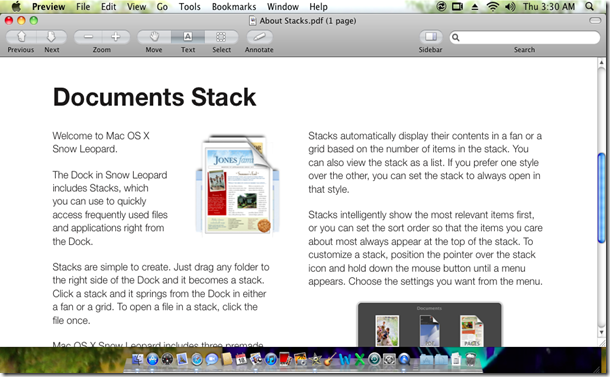


0 Blogger:
Post a Comment