If you, like me, set up a dual boot when you installed Mac OS X, the first things that you will notice is that Windows won’t recognize anything and Mac OS X will detect and read NTFS but will not let you add files or use the Finder UI to do so. Therefore, if you have to go through folders, it will become a cluttered and sometimes painful experience. In this tutorial, I will give you the remedy.
In a dual boot, it is important that the operating systems can communicate with each other – in other words, you can transfer files between them easily.
The most painless way to do this is to install a small utility on your Mac partition and access your windows files from it.
Download Links:
NTFS-3G is a free utility that will welcome NTFS to the new Mac structure. Once installed, you will be able to manage NTFS volumes. Disk utility will also be able to format in NTFS.
NTFS-3G is a simple and great install for any Mac that wants to access a Windows partition and is not exclusive to Hackintoshes – despite being a part of the Snow Leopard on Aspire One Series.
Install NTFS-3G like any other program on Mac OS X.
When you get to the end, you will see this window.
Choose No Caching and click Continue.
Restart your Mac and your NTFS partitions will be usable and not just read only.
The package will add 2 new prefpanes in your System Settings, but you won’t have to touch or tweak them.



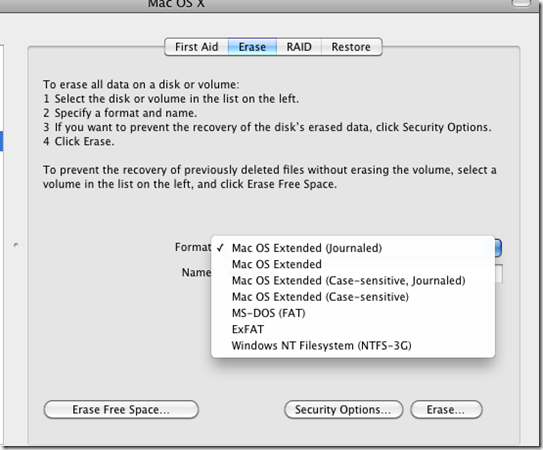

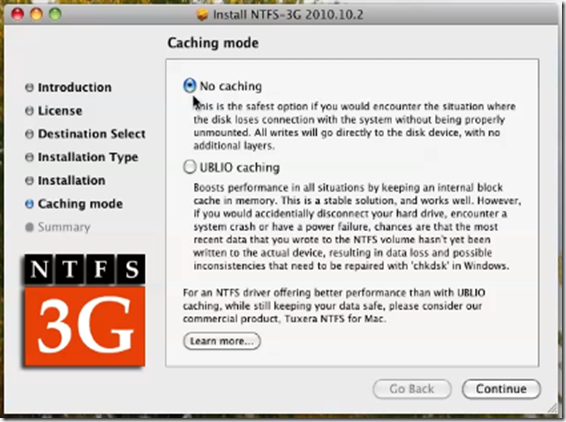
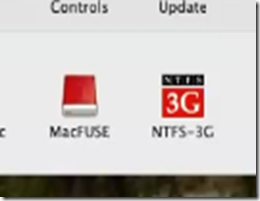


0 Blogger:
Post a Comment